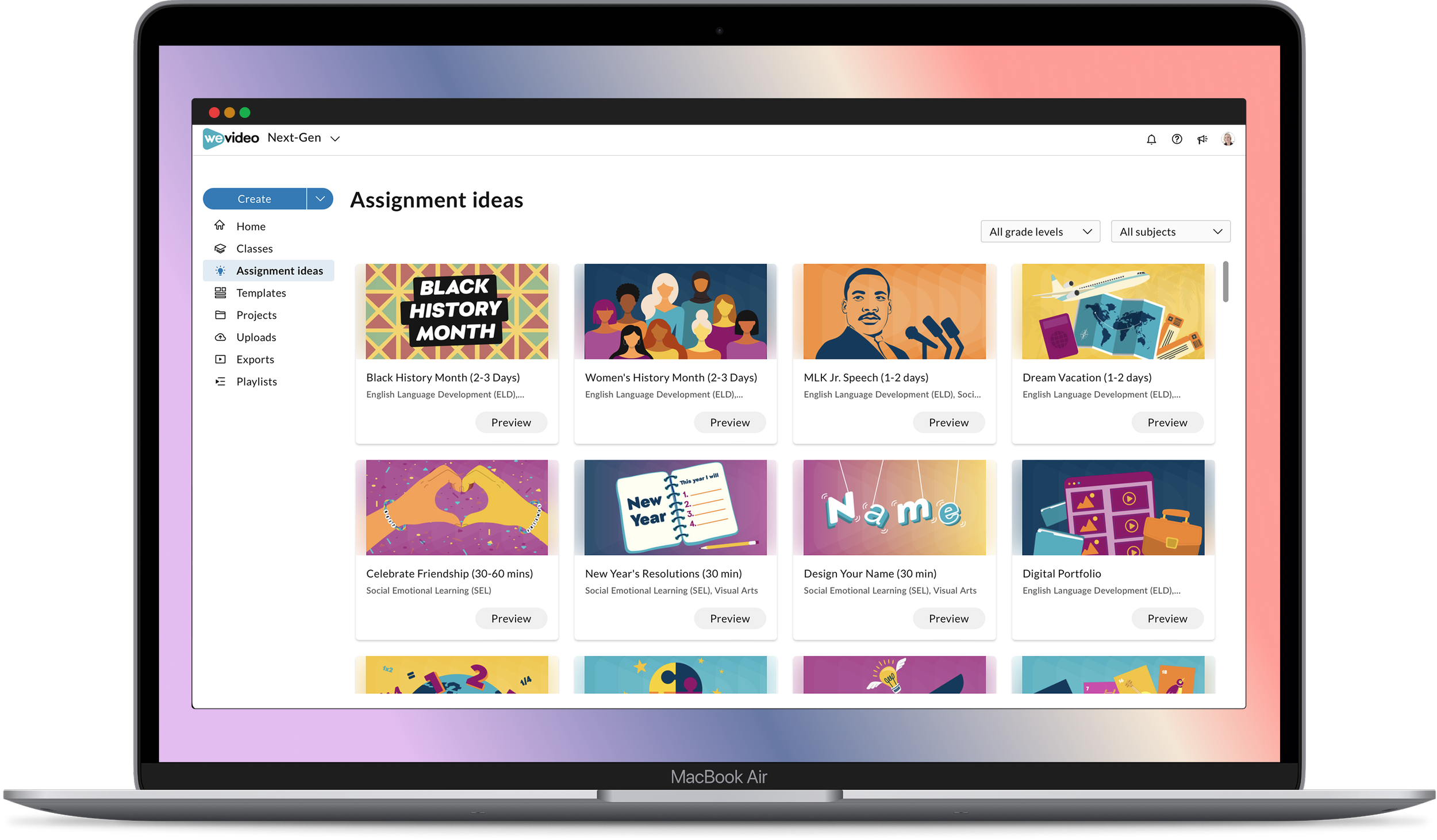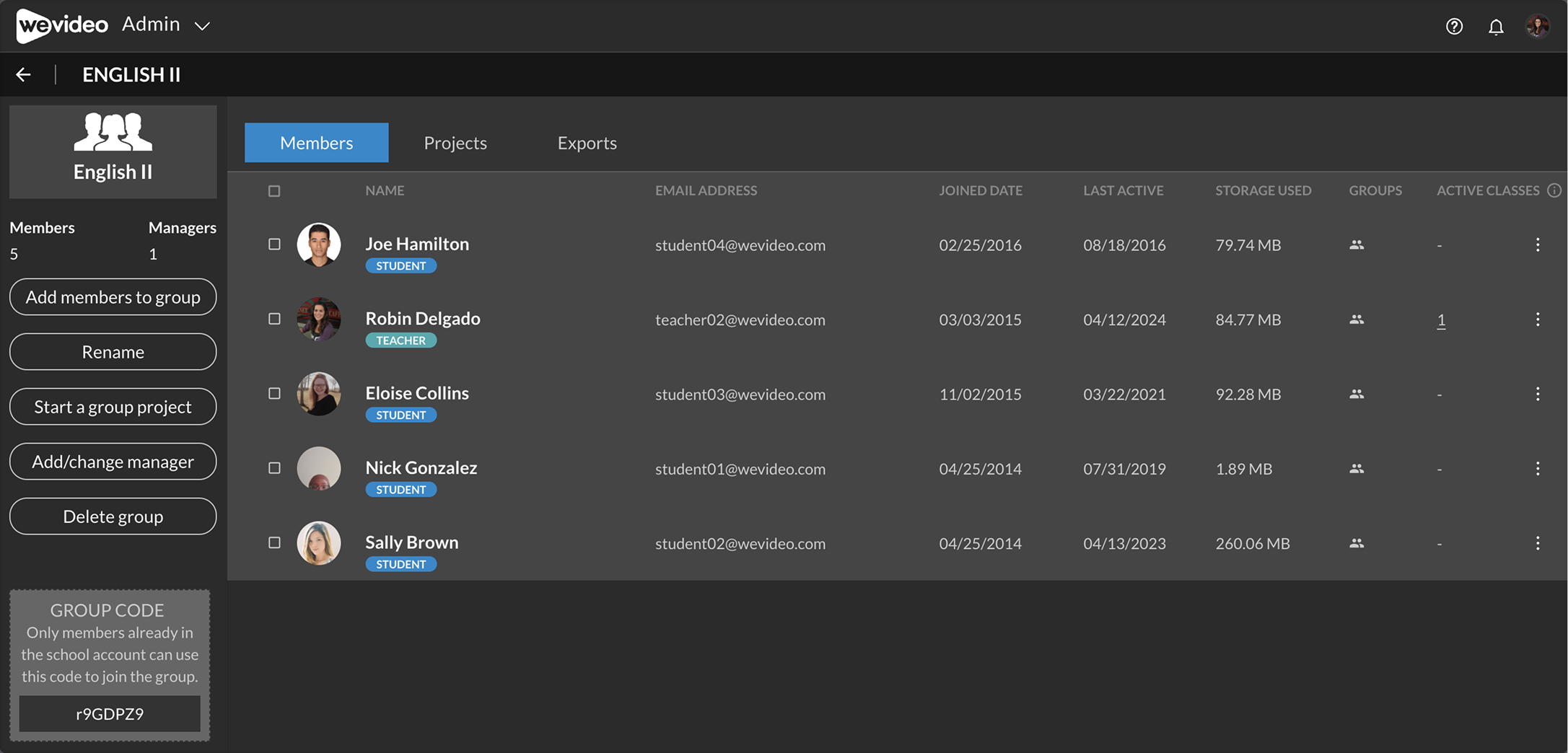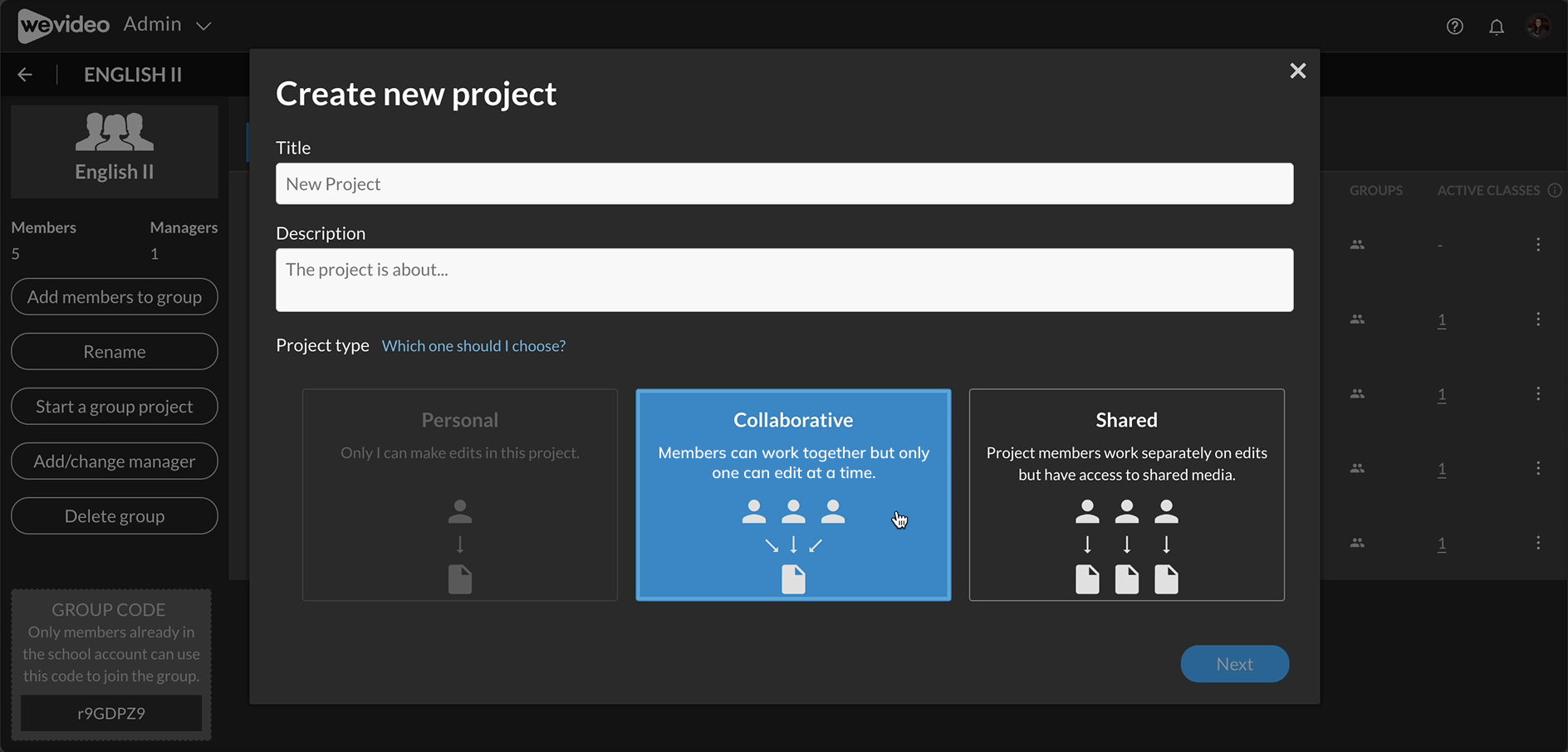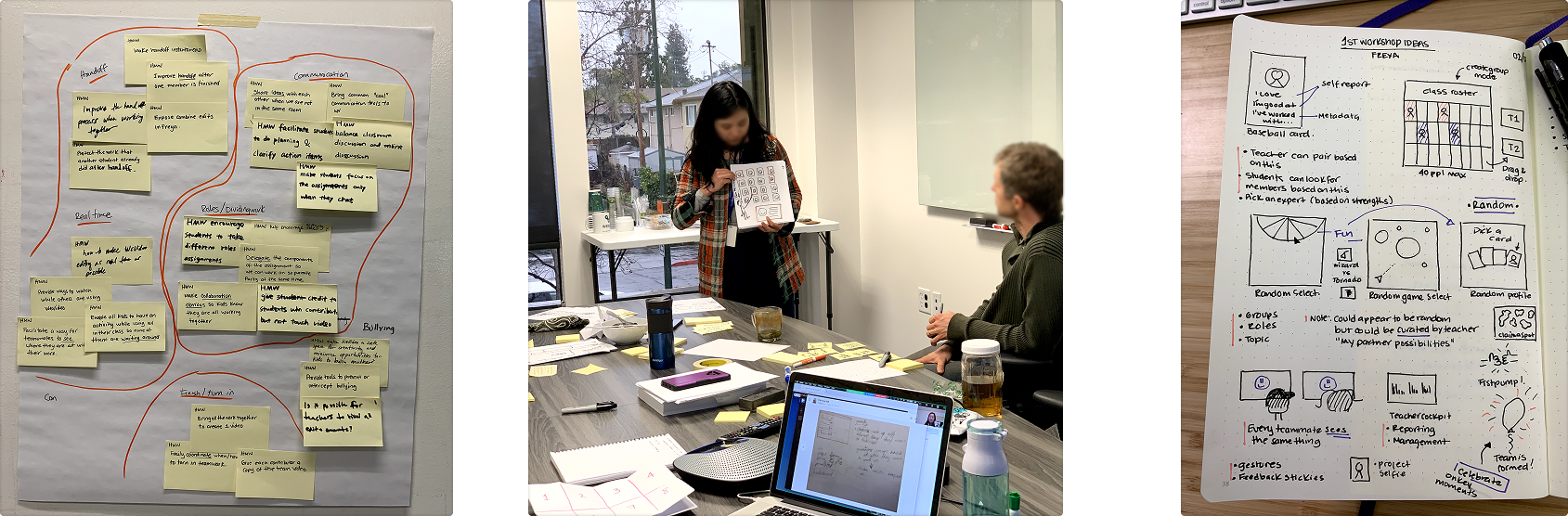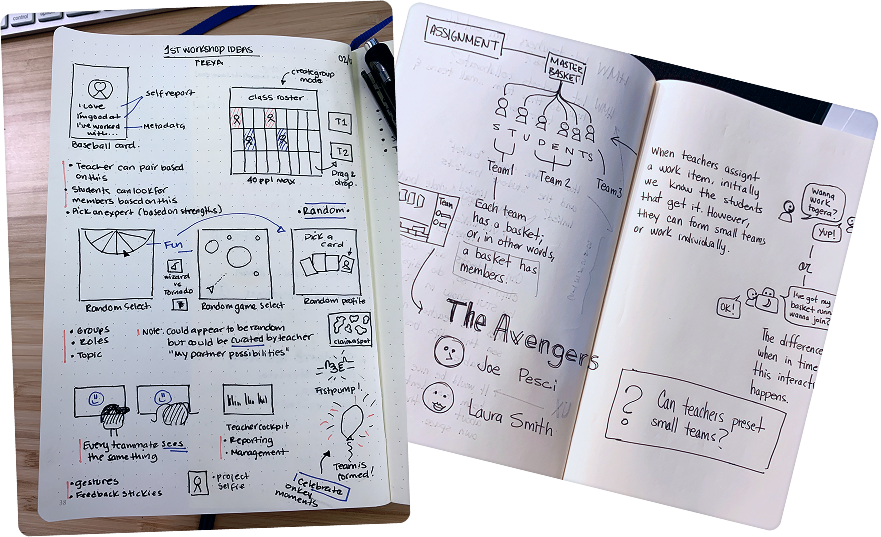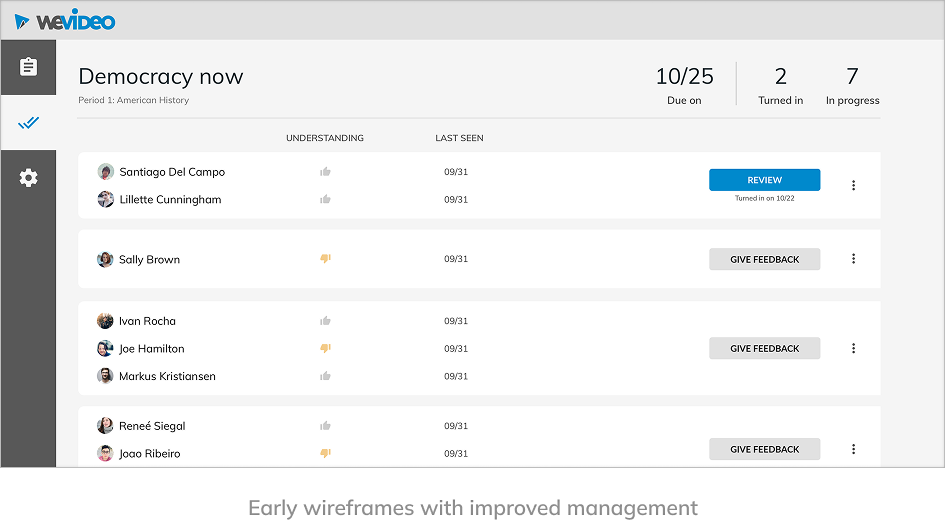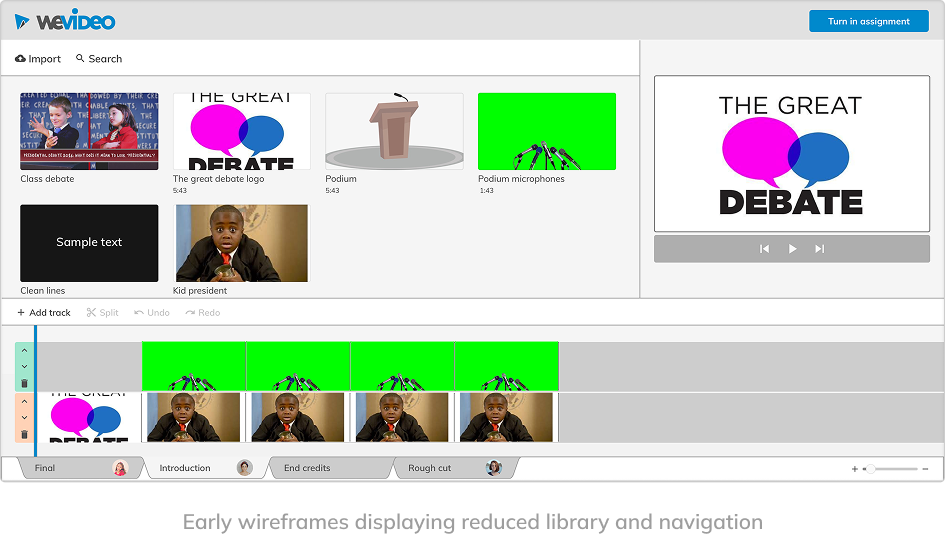Redesigning class management tools to empower K-12 teachers
PROBLEM
WeVideo’s admin and class management tools didn’t meet teachers’ needs. Many resorted to workarounds to mimic assignment workflows, leading to confusion, longer task times, and frequent troubleshooting.
OUTCOME
6% increase in conversion
73% increase in usage
600 MAUs Impacted
ROLE
Design Lead

Context
WeVideo’s user-base was primarily K-12 and though the editor was loved by teachers, the administrative tools did not meet their requirements. These tools were one of the oldest parts of the product and had not been revisited in years.
Guided by design-thinking methodologies, I led my team on a strategic initiative to reimagine the management space, aiming to streamline the assignment setup process and alleviate some of the challenges faced by educators.
The Admin panel in 2014 when I inherited it
User pain points
To create a baseline and identify the main pain points, I conducted a few user interviews with key ambassadors which resulted in locating three main areas of concern:
Confusing project navigation
“Students can’t easily find the projects I assign to them. I waste a lot of time guiding them through to locate them.”
“I can’t see the assignments my students are working on. They need to invite me to their project so I can see their work. This is backwards!”
Privacy concerns
“It is problematic that I can see student’s work made in other classes. I expect to see only the videos they make in my class.”
Restrictive collaboration tools
“I can’t troubleshoot student’s work unless I kick them out of the project. Why can’t we both work at the same time?”
How might we scaffold student learning and facilitate teamwork?
Strategy
During this project, I piloted a few new processes. My goal was to quickly gather ideas, help the team expand their thinking and reduce the “production” momentum we had for our established projects. I ran a series of workshops where we identified our strategy and identified three main focus areas.
Collaboration
In past research, we learned that collaboration is key—not just in video creation, but in teaching and learning as well. Working with peers helps students better understand and retain information.
To support this, we designed a workflow where students could “jump into” a project and choose their own teams, reflecting real-life classroom dynamics.
We also developed real-time collaboration features, which finally made it possible for multiple students to work on the same project simultaneously.
Class management
To address privacy concerns and simplify class management, we redesigned the organizing structure to prioritize people giving teachers privacy per class, where they had full management rights and could review class progress at a high-level or by entering the project.
A kid-proof editor
We learned that after the media was selected for the project, the massive library became a distractor for students. We explored ways to balance the access to the library while keeping the kids’ focus on the task at hand.
Here are some early concepts that explored a redesigned library and updates to the main CTA for improved clarity.
Design vision
During our design sprints we had created prototypes of the full experience. Showcasing these periodically hese helped us gather feedback as well as generate internal excitement, alignment, and trust in our vision.
Below is an internal video I created showcasing the end-to-end experience, interactions, and workflows that ultimately made it into WeVideo’s next-gen experience.
Teacher love throughout our beta launch
“I’m so stoked for this! Their update has made so many of their great features so much easier to use. Game changer for sure. Way to go WeVideo! 4 C’s for everybody!.”
@JJP_Tech
“Game changer, WeVideo. I love everything about this. WeVideo Classroom! Love the new interface, the ability to launch projects, create groups, connect Google Classroom, and provide feedback inside the project.”
@MrMLabuda
“This is one of my favorite updates of all time!! So exciting WeVideo!! 😆 Create & Assign assignments, real time feedback, & more! ❤️👏”
@MsPalucki

Learnings and results
Working as a true triad with design-thinking methods brought us monumental success and credibility with stakeholders.
During the beta, we saw high adoption, with teachers often asking if we could “turn off” the flagship product and offer this view by default instead. Within the first 12 weeks we saw these results: