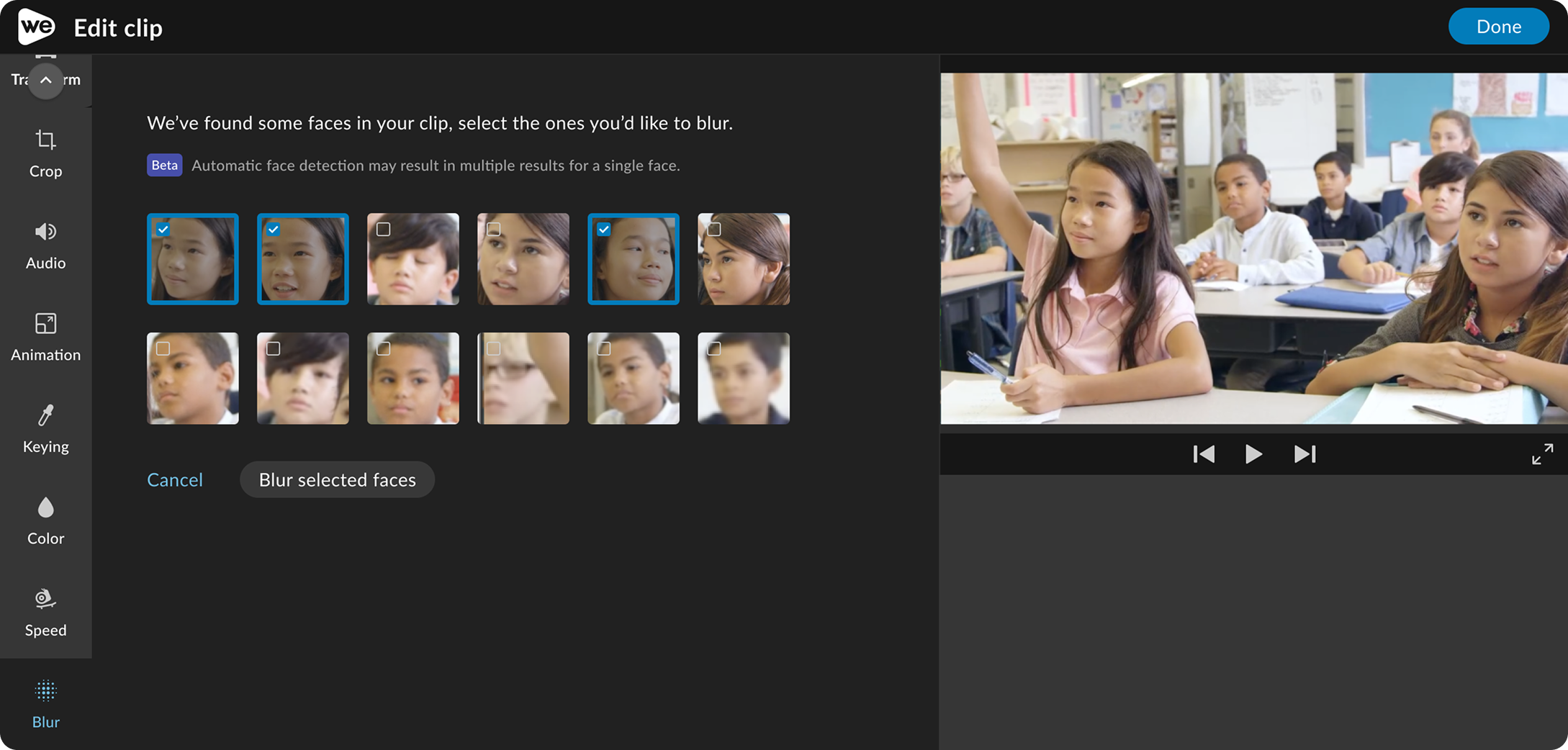Ensuring student privacy through AI image recognition
PROBLEM
WeVideo’s blur tool was error prone, time consuming and complicated to use. Teachers were often asking for a better solution.
OUTCOME
8% increase in usability
ROLE
Design Lead

Context
K-12 teachers love creating videos to showcase their class. They are required to maintain students’ privacy, especially when posting online. WeVideo offered a manual blur tool, but it was too time consuming and error prone. Teachers were asking for a better solution.
User pain points
To successfully blur someone’s face took a lot of trial and error. Users needed to adjust each keyframe to roughly place the blur in the right place.
“The tool is time-consuming but I like the accuracy it provides. I wish it was a bit simpler to use though.”
“I like being able to adjust the size of the shape to fully cover sensitive info in screen recordings.”
How might we reduce the heavy-lifting process from our users and provide more accuracy while retaining the flexibility?
Discovery
Based on the research we identified the following workflows that were critical for the solution:
Detect faces automatically or manually.
Select which faces to blur.
Allow preview and playback.
Provide ways to switch from manual to auto-detection at any point.
AI research
To develop a good solution it was critical to understand the AI model. I partnered with our dev lead, and we discovered that there were some limitations that could complicate the workflows.
Given the limitations of the model, how might we provide a simple solution that utilizes user’s input to improve accuracy?
Principle: Users in control
Given that this was our first project that leveraged AI, I emphasized the importance of defining clear principles for our use of AI. With this integration we significantly reduced complexity, nearing full automation. However, I emphasized that the user must remain in control, with AI serving as a collaborative assistant.
Leveraging the limitations
Since the model detected multiple faces, we needed the user’s input to identify who needed to be blurred.
This added step not only ensured that users remain in control over the final outcome, but it prevented false positives from being automatically blurred.
Prototype
This new version provided an initial assistant that quickly identified the faces thus reducing manual time from the user. The bottom track allowed for flexibility to adjust the keyframes for better accuracy. We kept the manual blur option and added different shapes to cater to objects that were not faces.
BEFORE
AFTER

Learnings
Understanding early on the limitations of the model allowed us to determine our approach.
When working with AI it’s critical to keep in mind how to disclose processing time, model training, limitations, etc.
AI brings new paradigms, and changes in user interactions. Continuous learning is key to stay up-to-date in this evolving space.